The WhatsApp Pay feature is only available in India and the transactions will be done via UPI (Unified Payments Interface).
The mass popular Chat App – WhatsApp has approximately 200 million monthly active users in India and is considered by many to be India’s favorite chat app. WhatsApp Payments based on India’s UPI is in the testing phase and will be officially rolled out to over 200 million Indian user’s soon. By Using WhatsApp Payment Features UPI will let users receive and send money via WhatsApp.
Going head-to-head with Other UPI Based Payments Applications Like Paytm and Google Tez in a bid to become India’s favourite app in the digital payments space, the Facebook-owned global messaging app, launched a beta payment service for both Android and iOS, in the country this week.
The payments feature will take advantage of UPI and include support by a number of banks, including the SBI, Union Bank of India, ICICI Bank, HDFC Bank, IDFC Bank and Axis Bank. UPI is a system through which Indian users can transact across 30 banks in the country with the help of a smartphone.
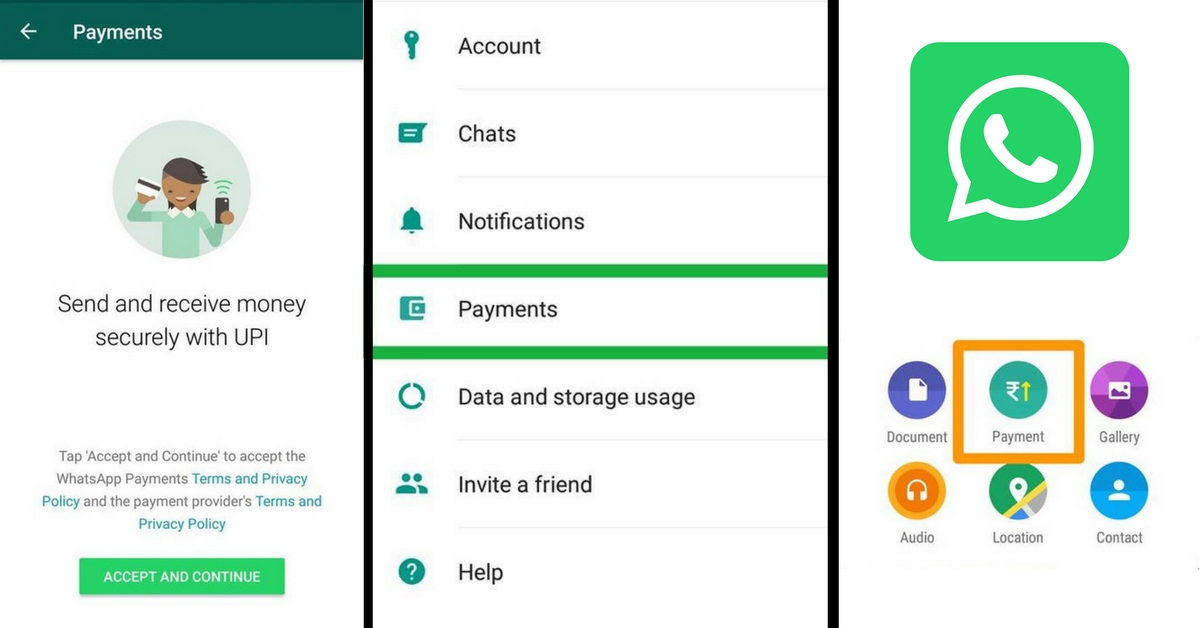
5 things to That you Must know about WhatsApp payments feature based on UPI:
Setting up the Payments feature-
1. Go to ‘Settings’ and then click on ‘Payments’
2. On the Payments page, add your bank account and fill in your bank details.
3. After you have accepted the Terms & Conditions, you’ll have to verify your phone number via SMS. You’ll also be asked to feed in your phone number linked to your bank account.
4. After this, WhatsApp will show banks linked with UPI. If you are a UPI user, then you’ll be required to select that bank account and in case you do not use UPI, you will be required to set it up.
5. After setting up the UPI, you will need to enter the last six digits of your debit card number and the expiry date to create a Virtual Payee Address (VPA).
